ITW TeamViewer – Remote Support
Installation Guide
1. Download the software from the link provided and save it somewhere easy to access such as the desktop. This file can be re-used for future support sessions.
2. Once the download is complete, run the file and you will be presented with a dialog as shown below.
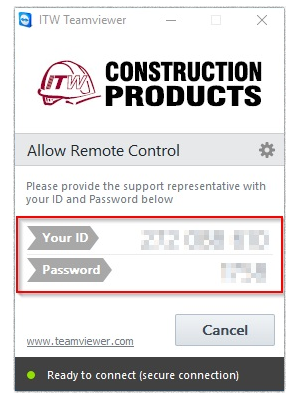
3. The support representative will initially need Your ID which is a number that is unique to your machine and doesn’t change.
4. Following this, the support representative will need the Password which is a randomly generated password. This will change every time you start Teamviewer.


